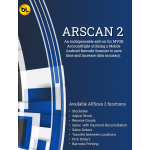Package Contains:
- ARScan
- ARScan PC Software
- Opticon H33 mobile computer
Seamless integration to MYOB AcccountRight. ARScan allows you to Stocktake, Receive Goods, Adjust Stock, Create Sales and Print Barcodes with ease.
ARScan is an add-on system for MYOB AccountRight which enhances the available MYOB AccountRight stock inventory functions. ARScan uses a portable barcode scanner to increase the speed and accuracy of stocktaking. The scanner may also be used to do item sales (create item invoices and receive payments), adjust inventory and receive goods into stock. ARScan also includes a barcode label printing function.
ARScan is intuitive, and offers comprehensive yet simple reporting. Setup, training and full support are included free of charge for the first 12 months.
1 STOCKTAKE
This function is similar to the Inventory > Count Stock function in AccountRight, but has these advantages: It is faster. It allows the use of a mobile scanner. ARScan includes stock variance reporting.
You do not have to count all stock in one go. In fact, it is possible to count just one item (partial stocktake). When committing the stocktake, you will be asked if you want to set the quantity on hand figure for all items not counted to zero. If you say no, only the items you have counted will have their stock adjusted.
2 GOODS RECEIVING
The Goods Receiving function allows you create or update a bill when goods are received from a supplier.
This is similar to the Inventory > Receive Items function in AccountRight except the items and quantities are entered on the scanner rather than manually entered on the PC. When the bill is recorded, the stock levels for the items received are increased.
3 MOBILE SALES
The sales function is a simple ‘Point of Sale’ system, eliminating the need for manually entry of sales data.
Create item sales invoices or item sales orders on the scanner by simply scanning items. This function is extremely useful if you are off site, such as at a trade fair or when visiting clients and have no access to your company file. Sales are transferred from the scanner back to the company file once back on site.
4 BARCODE PRINTING
Barcode labels may be printed for any items imported from AccountRight.
The labels can be printed on a dedicated label printer using continuous media, or on a standard laser or ink jet printer using Avery type A4 sheets or labels available from your office supply shop. The standard labels will show the Item Barcode, description and base selling price. You can select the default label printer and default item label format. Label designer is included to allow easy label design.